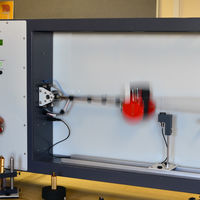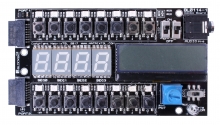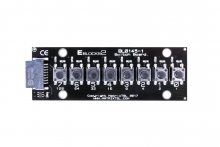The USB-connected Arduino Shield (BL0055) serves as a robust microcontroller programming and debugging platform for PC. It's compatible with programming languages like Assembly, C, Arduino IDE, and Flowcode, offering versatile options for users.
Process Control Training Systems
TecQuipment's process control range offers an extensive range of teaching equipment, from bench-top equipment for demonstrating process control principles, to products using industrial components for realistic vocational training.
The range provides users with the ability to study PID and programmable logic controllers and process control, both in isolation and in a systems setting. Students can learn about the control of flow, level, temperature, and pressure.
Engineering Lab Equipment for Teaching Solar Energy Principles
TecQuipment's solar energy equipment offers teaching tools for the core principles of solar energy, such as photovoltaic cells, flat plate solar thermal energy collectors, and focusing solar energy collectors. Students will learn the efficiencies and limitations of each method of harnessing and converting solar energy for use in the real world.
Engineering Lab Equipment for Detailed Studies of Static Equilibrium
The statics fundamentals product range provides tools for teaching the core principles essential in civil and mechanical engineering careers. The range demonstrates theories including concurrent and non-concurrent coplanar forces, Bow's notation, equilibrium theory, parabola theory, and more to life. The equipment consists of a series of modular experiment modules that fit to the essential base unit (Statics Work Panel), which can be mixed and matched to suit educational requirements.
Engineering Lab Equipment for Teaching Basic Structural Principles
The TecQuipment's Next Generation structures range consists of teaching equipment for understanding basic structural principles focusing on beams, bridges and cantilevers for students of mechanical, civil and structural engineering.
The USB interface hub, included with the Structures Platform (STS1) means this entire range of 21 experiments has VDAS Onboard, and directly connects to a computer running VDAS software that is available to download free here.
Arches, Bridges
& TrussesDeflections & StressFailureMomentsStructures Test
FrameTorsion
Teaching Equipment for Fundamental and Applied Thermodynamics
The engineering teaching equipment from TecQuipment's thermodynamic range illustrates the basic principles of thermodynamics through to complex theories. Students can learn using practical experiments about the behavior of gases, heat transfer and thermal conductivity, conduction, convection, and heat exchange. They can get hands-on to prove theories such as the Antoine equation, Seebeck effect, Lenz and Thomson effects, Carnot cycle and reversible Carnot cycle, Stefan Boltzmann law, Kirchhoff's law, and Lambert's direction law.
ThermodynamicsCompressorsHeat TransferPrinciplesSteamTemperature
Specialist Data Acquisition for TecQuipment Education Equipment
TecQuipment's in-house developed software, VDAS® (Versatile Data Acquisition System) has been tailored to operate in perfect harmony with the TecQuipment products to maximize learning potential.
The digital system is easy to set-up and use with simple USB connections. It provides real-time data-capture, calculation, charting, and data export. In some cases, real-time traces of analog signals and advanced signal processing are possible.
The hardware is available to purchase as a bench mounted unit, which can service many benchtop pieces of VDAS®-compliant equipment in a laboratory. It also comes as a frame-mounted unit designed to work with larger pieces of equipment. Increasingly, TecQuipment products have VDAS® included as an integral part of the equipment requiring only a suitable PC (no extra hardware). The latest software is always available to download free of charge to any user from the 'downloads' section of the website.
VDAS consists of both hardware and software.
VDAS Hardware
The hardware comes in three different options.
- VDAS On Board
The hardware is integrated into the teaching product as standard and requires no additional hardware to be purchased. All products with a ‘V’ at the end of the product code have VDAS On Board eg EC1501V. - VDAS Bench Mounted
The hardware is a separately purchased unit that sits on a bench that can serve many bench-top pieces of VDAS®-compliant equipment in a laboratory. - VDAS Frame Mounted
The hardware is a separately purchased frame-mounted unit designed to work with larger pieces of equipment.
VDAS Software
Software is available to download free of charge for an unlimited number of users from the 'downloads' section of the website. Visit the TecQuipment YouTube channel for videos on how to set up a connection, save and export results, and record data.
VDAS e-lab Software
For remote blended learning, TecQuipment offers VDAS e-lab software, which is flexible and easy to use cloud-based system enabling remote students to interactively engage and participate in laboratory experiments. Learn more about the annual licenses available by clicking here.
LabVIEW
LabVIEW Virtual Instruments are also available which display data from connected VDAS® compatible products. The results can be developed further by students using LabVIEW software.
A supersonic wind tunnel is a wind tunnel that produces supersonic speeds (1.2Mach number and flow are determined by the nozzle geometry. The Reynolds number is varied by changing the density level (pressure in the settling chamber). Therefore, a high-pressure ratio is required (for a supersonic regime at M=4, this ratio is of the order of 10). Apart from that, condensation of moisture or even gas liquefaction can occur if the static temperature becomes cold enough. This means that a supersonic wind tunnel usually needs a drying or a pre-heating facility. A supersonic wind tunnel has a large power demand, so most are designed for intermittent instead of continuous operation.
Pages
-
Item Number:BL0055
-
Item Number:BL0086
The E-blocks2 AVR Programmer (BL0086) supports multiple languages: Assembly, C, Arduino IDE, and Flowcode. It uses the mLoader tool for programming. Equipped with an ATMEGA328P microcontroller, it conveniently connects port pins through E-blocks2 sockets. Power can be supplied externally or via micro USB.
-
Item Number:BL0114
The flexible downstream board (BL0114) is perfect for learning and projects. It's compatible with any upstream E-blocks2 programmer, enabling exploration of multiple technologies on a single board.
-
Item Number:BL0032
The 16-bit PIC programmer (BL0032) can be used with various programming languages including Assembly, C and Flowcode. To program the dsPIC on the board a free tool called mLoader is available.
-
Item Number:BL0138
The E-blocks2 Keypad board (BL0138) is a useful tool as it allows you to enter numeric and textual data into the embedded system. The switches are all push to make type and read by controlling the logic level of the columns and reading back the state of the rows.
-
Item Number:BL0167
The E-blocks2 LED board (BL0167) allows you to indicate what is happening or the ongoing real-time status of the system. LEDs can be driven digitally using on or off-output states or an analog way using pulse width modulation (PWM) techniques.
-
Item Number:BL0080
The 8-bit microcontroller multi-programmer connects to a PC via USB to provide you with a powerful microcontroller and debugging platform.
-
Item Number:BL0011
The USB-connected 8-bit PIC programmer (BL0011) enables robust microcontroller programming and debugging on a PC. It supports programming languages like Assembly, C, and Flowcode, with a free download option for the mLoader tool to program the PIC on the board.
-
Item Number:BL0117
The E-blocks2 Prototype Board (BL0117) provides an array of standard 2.54mm pitch holes which can be used to solder electronics onto the E-blocks board permanently. The board is also supplied with a small breadboard, allowing for temporary electronics to be created and tested with the E-blocks2 system.
-
Item Number:BL0145
The E-blocks2 Switch x 8 (BL0145) is a valuable tool allowing you to control what is happening in the system. The switches are push to make and active high, meaning the voltage to the microcontroller port pins is low when the switch is not pressed and high when the switch is pressed.